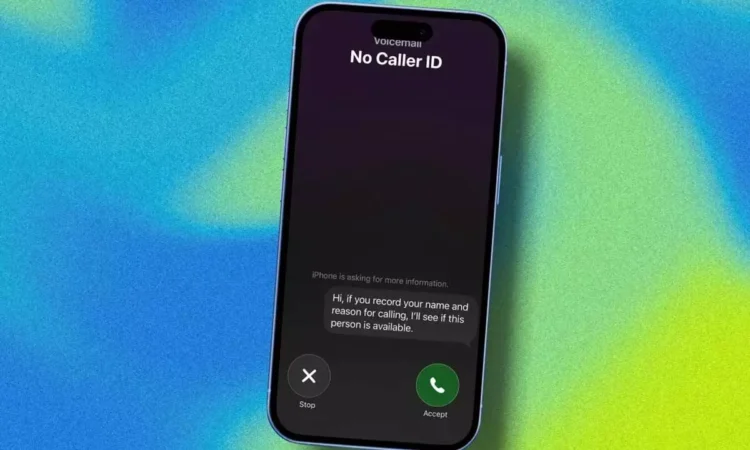Spam and unknown calls have been a long-standing issue for smartphone users, often disrupting both work and personal time. To alleviate this problem, Apple has enhanced its call screening feature with the latest iOS 26 update. Now, your iPhone can automatically inquire why unknown callers are contacting you, allowing you to determine if the call is worth answering. This new feature, named “Ask Reason for Calling,” builds on the existing Call Screening function by incorporating a conversational element between you and the caller.
Instead of simply directing unrecognized numbers to voicemail, your iPhone acts as a smart assistant, intercepting the call to ask the caller for their name and the purpose of their call, which is then displayed on your screen. You can choose to answer, ignore, or send the call to voicemail without any awkward interruptions. According to Apple’s official website, the Ask Reason for Calling option can be found under the Call Screening tab in the Phone app settings. Once activated, the feature operates quietly in the background. When an unknown number calls, your iPhone automatically engages with the caller, prompting them to explain their reason for calling.
Only after receiving their response does your phone ring, showing you both the caller’s name and their stated purpose. This minor yet intelligent upgrade can significantly benefit users who frequently receive calls from delivery personnel, service providers, or other valid sources not saved in their contacts. It achieves a balance between filtering out spam and remaining available for important calls. Previously, Apple’s Silence Unknown Callers feature sent all unfamiliar numbers directly to voicemail—a helpful but sometimes inconvenient approach. Many users realized that while spam calls were filtered, they also missed vital calls from couriers, technicians, or emergency contacts.
The new Ask Reason for Calling feature guarantees that you won’t overlook these essential communications while still keeping telemarketers and scammers at bay. Apple highlights that this feature is optional, providing users with full control over their experience. In the Phone app’s Screen Unknown Callers section, users can select one of three modes: Never (disable call screening entirely), Ask Reason for Calling (enable the new intelligent screening option), or Silence Unknown Callers (continue silencing all unfamiliar calls as before). To enable the feature, go to the Settings app, navigate to Apps → Phone → Screen Unknown Callers, and select Ask Reason for Calling. Once configured, your iPhone will manage incoming calls from unknown numbers more intelligently and effectively.
With iOS 26, Apple continues to prioritize making everyday smartphone interactions more seamless and secure. This new call screening capability introduces a considerate layer of privacy and convenience—helping users avoid unnecessary distractions while remaining connected to what truly matters.