WhatsApp is making significant strides in safeguarding user privacy by launching passkey-encrypted backups, an important enhancement that replaces traditional passwords with biometric authentication. This feature combines security with ease of use, enabling users to unlock their encrypted chat backups using their device’s fingerprint, Face ID, or screen lock. Previously, users who opted for end-to-end encrypted backups faced the challenge of managing a complex 64-digit encryption key or memorizing a strong password. While these methods were secure, they often posed difficulties, particularly when switching devices or reinstalling the app. With this latest update, WhatsApp eliminates these obstacles, providing a more user-friendly and equally secure solution.
What distinguishes this new feature is its reliance on the built-in security systems of your phone, rather than manually entered passwords. When activated, your biometric credentials or screen lock serve as the encryption key that protects your chat data. This means that upon reinstalling WhatsApp or acquiring a new device, you can easily unlock it to access your previous messages, photos, and voice notes, without the hassle of retrieving forgotten passwords or saved keys. Despite the simplified access, WhatsApp assures users that the level of privacy remains unchanged. Neither WhatsApp nor your cloud storage provider, such as Google Drive or iCloud, can view your chat content.
The backups continue to be safeguarded by end-to-end encryption, ensuring that only you have access to your personal messages and media. This update achieves an ideal balance between robust data protection and user convenience. By utilizing the same trusted biometric systems used for banking and digital wallets, WhatsApp has effectively made high-level encryption seamless and nearly invisible in daily use. This change is a relief for millions who have lost access to backups due to forgotten passwords. Users will still benefit from full encryption without the stress of remembering complex strings of characters. WhatsApp views this upgrade as part of its ongoing commitment to making security accessible to all.
The rollout will occur gradually over the next few weeks and months. Once available, users can enable the feature by going to Settings → Chats → Chat Backup → End-to-end Encrypted Backup and activating the new passkey encryption option. By merging advanced encryption with biometric convenience, WhatsApp demonstrates that privacy does not have to compromise ease of use. This feature not only secures your data but also simplifies the backup process, ensuring that your messages, photos, and memories remain private and just a tap away. Ultimately, WhatsApp’s latest initiative redefines security in the digital era—your memories are now more secure than ever, with access as simple as a fingerprint or a glance.