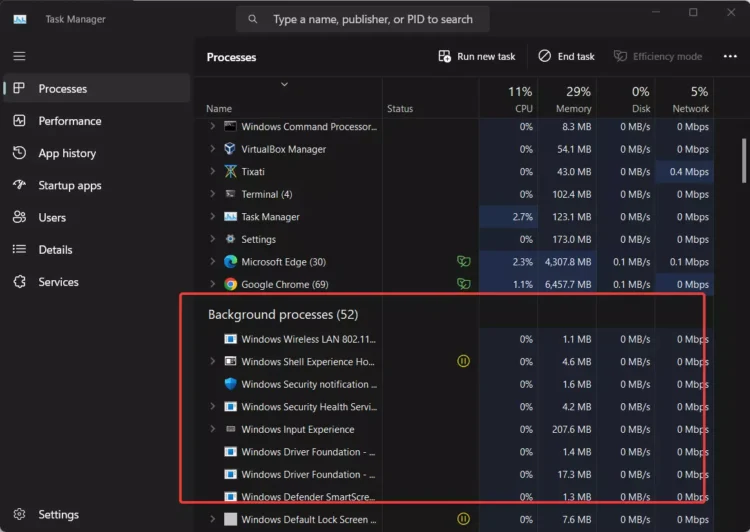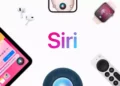A new experimental feature called “Agent Workspace” has been introduced, allowing AI agents to access frequently used local folders such as Desktop, Music, Pictures, and Videos. This feature creates a dedicated environment for Windows 11 AI agents to operate, running continuously in the background once activated. The initial discovery of this feature occurred shortly after the installation of Windows 11 Build 26220.7262, with a toggle for “Experimental agentic features” located within the “AI Components” section of the Settings app. Understanding AI Agents is crucial; these are advanced software capable of navigating digital environments and executing tasks autonomously, often seen in applications like ChatGPT.
Agent Workspace requires user permissions to access specific applications and local folders containing personal data, which is a significant security consideration for Microsoft. The company emphasizes that this workspace has its own authorization model and utilizes runtime isolation to protect user data. While AI agents will operate in the background, consuming RAM and CPU resources, early benchmarks suggest they will not significantly impact system performance. Microsoft has indicated that the resource usage will be limited, although specifics regarding the extent of this limitation have not been disclosed.