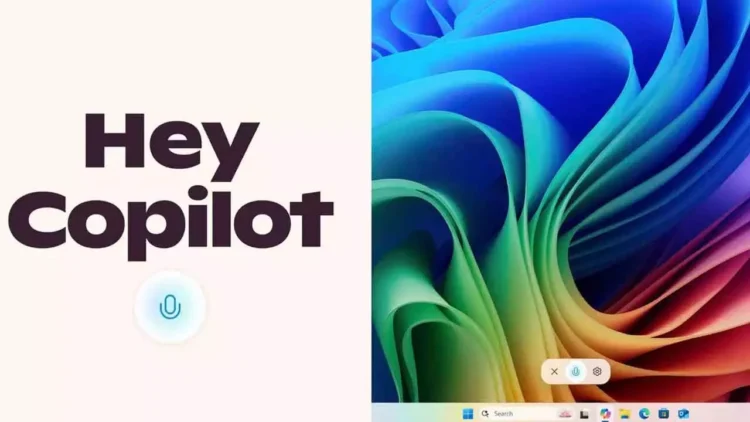As Microsoft moves to retire Windows 10, it is ushering in a new era of intelligent computing through a significant AI enhancement to Windows 11. The company has introduced a range of updates to its Copilot assistant, evolving it from a basic helper into a fundamental part of the Windows experience. With enhanced voice, vision, and automation features, Microsoft aims to transform every Windows 11 PC into an “AI PC.” The latest update provides Copilot with a notable personality enhancement, enabling users to engage more naturally via speech and visuals. The clear objective is to convert PCs into interactive and intuitive devices while safeguarding user privacy.
Microsoft is launching a hands-free voice activation feature named “Hey Copilot,” akin to popular assistants like Siri, Alexa, and Google Assistant. Users will be able to summon Copilot by simply saying the phrase. Once activated in settings, a microphone icon and a chime will indicate that Copilot is listening and ready to help. An intriguing addition is the “Goodbye” command, allowing users to conclude a session courteously. Copilot can also automatically shut down after a few seconds of inactivity.
Reports indicate that users engage with Copilot through voice interactions twice as much as typing, with these spoken exchanges encouraging “deeper engagement.” In addition to its voice capabilities, Copilot is also being enhanced with “vision.” This feature allows the AI to “see” what is displayed on the screen and provide real-time assistance. Whether creating slides, editing photos, or managing spreadsheets, Copilot can analyze on-screen content and offer tailored insights or step-by-step support. For example, while using PowerPoint, Copilot can assess the entire presentation, propose layout enhancements, correct formatting mistakes, or show how to perform tasks such as resizing images or adding animations. This functionality extends to gaming, travel planning, and media viewing, making Copilot a genuinely visual assistant.
For users who prefer typing, Microsoft intends to provide a text-based version of Copilot Vision for Windows Insiders, allowing full interaction without needing a microphone. Furthermore, Copilot will be more readily accessible through the Windows 11 taskbar. A new “Ask Copilot” button will provide users with immediate access to its voice and vision features. Yusuf Mehdi, Microsoft’s Executive Vice President and Consumer Chief Marketing Officer, notes, “This experience utilizes existing Windows APIs to retrieve your apps, files, and settings, similar to the Windows Search experience, and does not allow Copilot access to your content.” This ensures that while Copilot assists users in locating what they need, personal data security remains intact.
One of the most innovative updates is Copilot Actions, which transforms the assistant into a genuine AI agent. Users can now articulate tasks in straightforward English — such as resizing photos, sending emails, or modifying system settings — and Copilot will carry them out autonomously. With the integration of voice, vision, and autonomous actions, Microsoft’s Copilot is evolving into the central hub of Windows 11, signaling a major transformation in how users will engage with their PCs — moving away from typing or clicking, and towards simply asking.